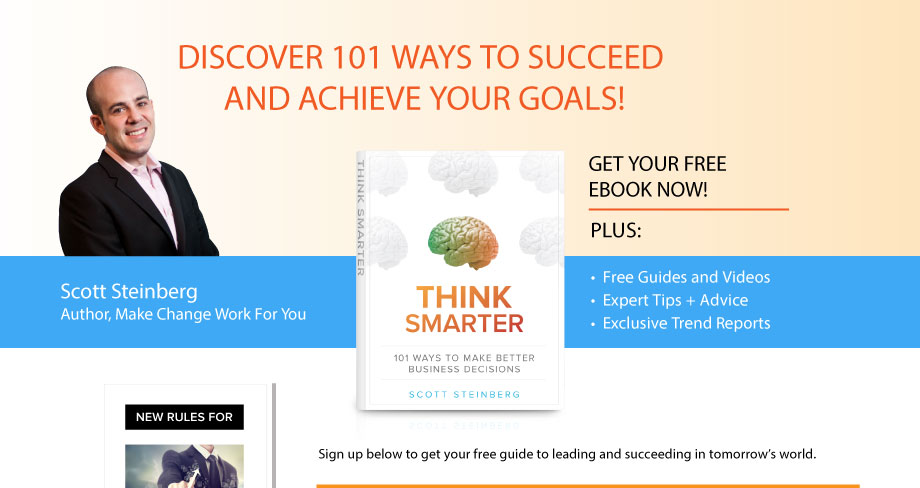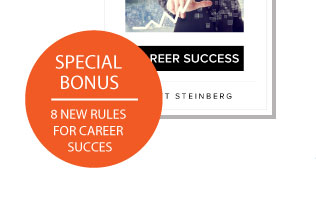What’s the best way to communicate with today’s kids – especially those raised on a steady diet of social networks, apps, and online technologies? The answers aren’t always simple, as we point out in our bestselling book Parenting High-Tech Kids: The Ultimate Internet, Web, and Online Safety Guide. Happily, keeping the following points in mind can help you better connect with and engage children of all ages, as well as keep your kids safer online.
Encourage Open Dialogue
Whether it’s in the real world or online, you owe it to your kids to be actively engaged, readily available and always able to discuss issues of concern with them.
In addition, according to a recent study by the AARP and Microsoft, there is a huge disconnect between teens knowing that they can approach their parents, and knowing when to as well. Nearly half of parents (49%) say that their teens know to come to them to discuss anything uncomfortable they see online. However, only 29% of teens say that they would approach their parents about these topics, pointing to an issue of pressing concern, and underscoring the desperate need to bridge this generation gap.
Engaging with your kids by enjoying technology in shared company, playing games together or connecting with them on social networks may help span the distance. Not only will it provide you with greater knowledge of children, technology, and how each interacts. Active involvement in high-tech activities can also lead to enhanced connection and communication for families who suddenly find themselves with more to talk about, and in a more productive fashion, based on shared common ground.
Experts also suggest using the time spent in the car driving your kids to other real-world activities as a chance to connect through conversation about high-tech interests. Take whatever opportunities you can to engage your children about their hobbies and activities, and find topics (e.g. high-tech devices and services) that you can comfortably discuss in passing conversation without making them feel like they’re being interrogated.
Take Advantage of Existing Tools
Whether it’s via a Web browser like Firefox or Internet Explorer, or even built-in options within operating systems like those Apple, Google and Microsoft provide, most major consumer devices and platforms offer integrated parental controls that can regulate or prohibit access to online connectivity and content. The iPhone and iPad, as well as video game consoles like the PlayStation 4, Wii U and Xbox One are just a handful of today’s most popular consumer electronics that offer such tools right at your fingertips. “Cell phones, video game systems, tablet PCs… pretty much everything comes with parental controls out of the box now,” says parenting expert Judi Warren.
Also handy: Many software programs and forms of media further come with attached age ratings and warning descriptors, and/or provide integrated options to block Internet access, limit socializing to approved friends lists only, automatically scrub salty language, or confine interactivity to kid-friendly activities. All offer a basic line of defense, helping you prohibit online spending, block inappropriate material and keep an eye on how and when kids are enjoying online access. Take the time to set up and utilize these parental controls. They’re a great, free form of frontline protection against many of the dangers and concerns outlined earlier.
Parents may be surprised at the sheer amount of things that they can control, in fact. For example, certain cell phone providers offer tools that can prevent phones from connecting between any preset times a parent chooses. As an example, adults can disable handsets during school hours to make sure kids aren’t accessing the network when they should be focusing on their studies.
Others also offer a system of “family allowances” set up through the principal cell phone account holder, who can set rules for all phones tied to their plan. Parents can shift these allowances of time as necessary, but also add lists of approved numbers that can connect even if other allowances are met. And there’s also the ability to block numbers of individuals that parents don’t want contacting their kids. As onetime T-Mobile spokesman Mike Vance reminds us about the company’s family safety philosophy, “the guardrails are there, and it’s up to parents to step in and manage the rest.”
For more, be sure to check out Parenting High-Tech Kids: The Ultimate Internet, Web, and Online Safety Guide.