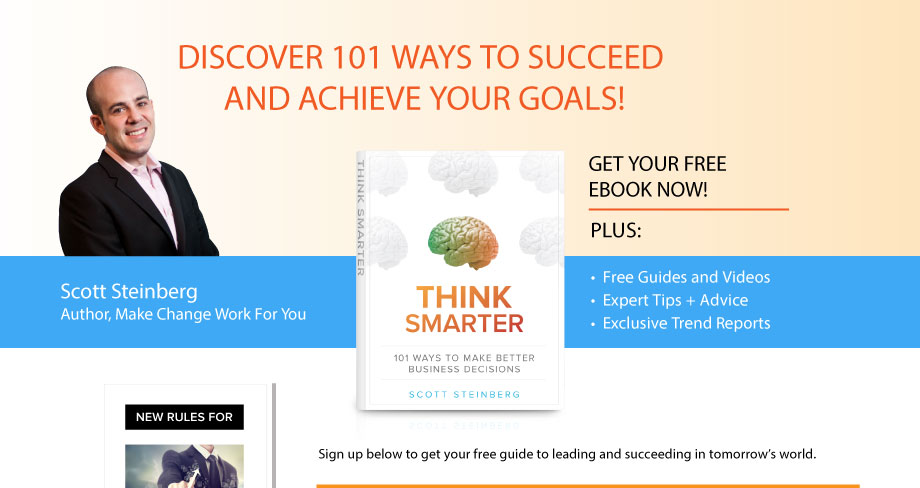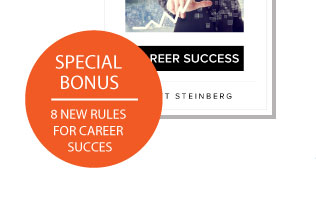As education speakers who provide classes, courses and training programs for kids, adults, and schools alike, we naturally try to stay up to date with the latest happenings in the field. And we recently read an estimate that every month, Internet users worldwide spend the equivalent of nearly 4 million years online. US users are at the forefront, with the average American spending 32 hours online every month, or more than an hour every day.
At the top of many of these users’ concerns about their time online is a worry about a lack of privacy and sharing of personal information. Many are fearful of companies like Google or Facebook compiling and selling their data. Concerns like identity theft and reputation management are legitimate scares that could come from sharing too much or the wrong kind of information online, especially when it comes to kids who are unaware of the potential data collection efforts happening out there, as education speakers will often point out.
So, for parents and teachers looking for tips to help manage their kids’ online footprint, here are 10 ways to protect online privacy.
- Take Charge – Don’t assume privacy settings are automatically configured the way you’d like them to be. In fact, it’s a safe bet that default settings are probably wrong for your kids. Take the time to configure any social network, e-mail or other accounts to make sure you understand who can see the information they’re sharing.
- Use The Tools You Are Given – Computers, web browsers and even search engines all have some degree of privacy protection functionality built-in, many under the heading of “Parental Controls.” Activate SafeSearch on Google, use Private Browsing on their cell phones (if kids use one), and regulate site access and cookies on your favorite web browser.
- Use Passwords that Can’t Be Guessed (see more details in Chapter 17: Create and Manage Secure Passwords) – Come up with a system with kids for generating and remembering safe passwords, whether it’s through an encrypted service such as that offered by Norton, or a real-life or virtual document and log of all their site passwords (which itself should be encrypted with… you guessed it… a password). Help them be creative and unique with passcodes, such as creating a phrase like “We Had a Family Vacation in Hawaii” and turning it into WHAFV1H.
- Don’t Use Identifying Information – If your kids are trying to stay as anonymous as possible on the Internet, it obviously helps if they don’t provide things like, say, their street address or name of their school, like you’ll often hear education speakers say. The only way you can ensure your kids’ information doesn’t fall into the wrong hands is make sure they don’t share it at all.
- Turn Off Geolocation Services – With GPS capabilities built into nearly every portable device, it’s easy for kids to unwillingly and unknowingly provide their exact location by posting a picture or status update. Turn off geolocation services on your kids’ smartphone and within each sharing service to ensure that location information isn’t being shared, even if only via data contained in their pictures.
- Use Nicknames for Family and Friends – Want to share information about loved ones but maintain a level of privacy? Tell kids to come up with nicknames for friends, like “The Beastie Boy” or “Buddy.” Their friends will know who they’re talking about, and they won’t be unwittingly giving that info away.
- Use Separate E-mail Accounts – When setting up services, don’t have your kids use your primary e-mail account for signing up or providing notifications. Often, these can and will be used and sold. Instead, have your kids create a social network e-mail account, or one used specifically for making online purchases (free online email services like Gmail can help), while keeping the one they use to stay in touch with everyone completely out of the equation.
- Google Your Kids Regularly – You may as well see what’s posted online about them, because other people certainly will. From prospective employers to potential romantic interests way in the future, everyone Googles everyone else these days, and the best way to make sure you’re on top of the information out there is to know what’s there.
- Be Leery of Public Wi-Fi – Logging on to the network at the local library or McDonald’s may be convenient and seem like a useful way to save on a cell phone data plan, but you need to make sure kids alter their browsing habits when there and that they’re not visiting any sites asking with personal or sensitive info. Also be sure to log out of any accounts when finished using public devices – a point education speakers will often remind us of.
- Respect Others’ Privacy – As hard as you work to maintain your kids’ low online profile, it can all be undone without the help of others. Make sure students and kids follow the golden rule online and treat others’ privacy as they’d like to have theirs treated, and that others know to treat them with the same respect – letting friends know you’re not comfortable with certain information being shared is a reasonable place to start.
GET YOUR FREE COPY NOW!
books
Limited-Time Offer: Download Free eBook THINK SMARTER Today!
No spam. We respect your privacy.