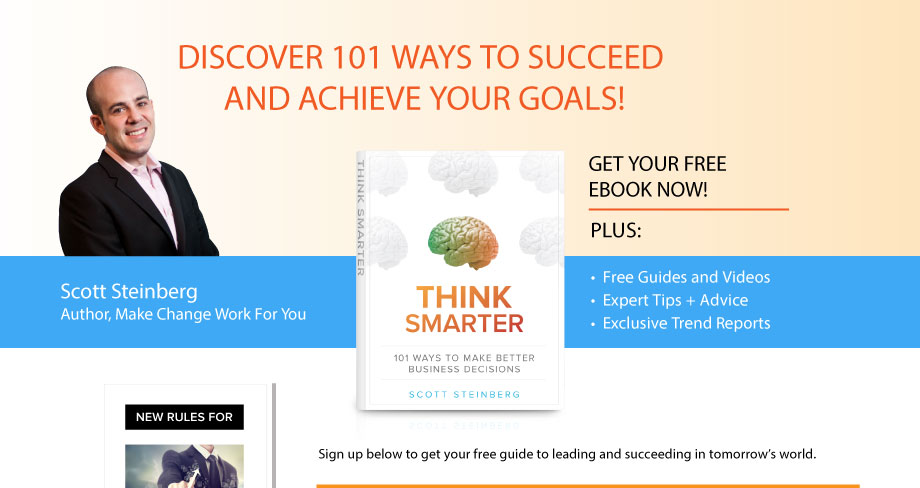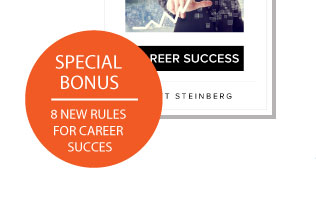In order to understand Internet safety, it’s vital to know how to avoid phishing and scams, in which pesky people try to steal your information through the internet. And if you think that you’re susceptible to such situations, think about your kids, who might be complete unversed the topic. Here are a few points to keep in mind if you want to keep your family safe, as we point out in Parenting High-Tech Kids: The Ultimate Internet, Web, and Online Safety Guide.
Phishing refers to fake e-mails or websites which are put together to try and entice users to click on harmful links or respond with personal information because they are misled into believing they must visit the website or provide the required info. Recently on Twitter, for example, there’s been one phishing scam going around that encourages folks to click on a link to see “the bad things that someone wrote about you.” Phishing requests also might take the form of an official looking e-mail from a bank or an airline. These scams often feed into readers’ fears and curiosities to get them to click links, which they’d otherwise know better to avoid.
Scamware is a specific type of malware that’s designed to trick the user into thinking they are doing something positive when in reality they’re doing the opposite. Often, these issues take the forms of pop-up ads from obscure sites that kids may stumble upon via search engines or accidental keystrokes. In some instances, for example, ads are designed to look like a “Virus Alert” coming from the computer’s anti-virus software, but clicking the “Scan” or “Fix” button actually installs and activates malicious code on your computer.
Many of today’s phishing scams have gotten extremely sophisticated, using official looking letterhead and websites, and providing neatly spoofed e-mail addresses. Again, we recommend that parents and kids assume that every e-mail they receive is potentially dangerous, and look for telltale signs of fraudulent activity before assuming it’s safe to accept.
For reference, the FBI keeps a website of the latest e-scams it has taken note of. This resource may come in handy for those wishing to research or reference potential threats.
Tips:
- If your family has accidentally installed scamware, it may be hard to remove. But there is help available from companies like Norton, which has a free tool available called Norton Power Eraser that will help remove these items, which can also be utilized via thumb drive if you’re having trouble accessing the Internet from your own computer because it is so infected.
- You can hover over hotlinks with your cursor in emails to see if the destination site they lead to is really the same as what’s listed in the text. If it’s not, don’t click it.
- A simple online search of some key terms contained in an e-mail you suspect of being a scam could also help verify whether it’s a fake or not. Sites such as snopes.com and scambusters.org keep track of scams, and can help debunk these types of e-mail as well.
- Be leery of shortened URLs. While these bit.ly/WHATEVER links (or similarly-formatted links) help abbreviate potentially lengthy website links, they can also disguise potentially dangerous destinations. Sites like www.urlunshortener.com can be used to see the destination address of an abbreviated link without clicking on it.
- Tell kids it’s never okay for them to install any piece of software without a grown-up’s presence and permission. If a window pops up on your device, even if they think they know what it is from, teach them that they must get a grown-up to help them remove it.
- Use a pop-up blocker to prevent pop-upsfrom happening. Typically, these solutions stop the vast majority of threats, but do be advised –due to a constantly changing and evolving array of threats, there are still some that can slip through.
- Activate parental settings on your Web browser to prevent access to harmful sites. Also consider using a browser designed for kids.
For more info, also be sure to check out Parenting High-Tech Kids: The Ultimate Internet, Web, and Online Safety Guide.