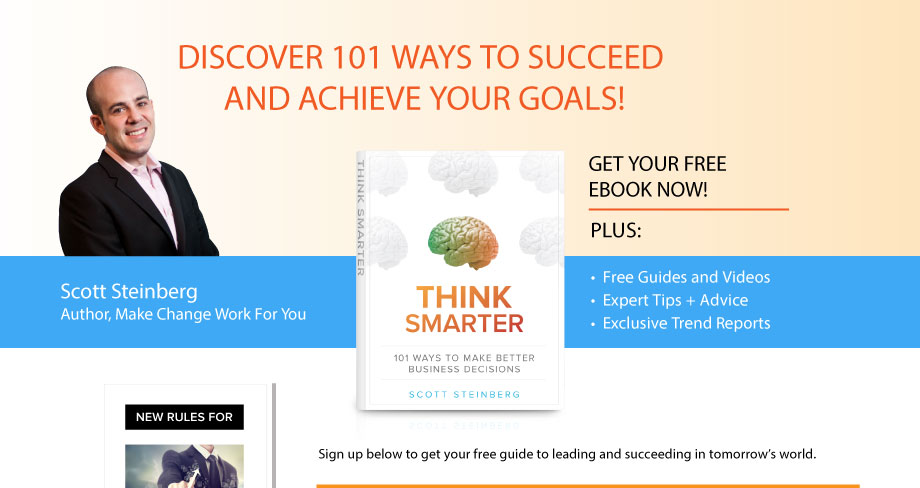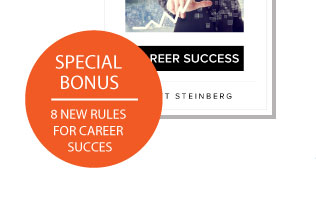As education speakers often point out, technology and high-tech gadgets are now an everyday point of childhood life. But how can you make these elements of growing up more positive for kids if you’re a teacher or parent? When it comes to kids and technology, here are a number of handy digital parenting tips that any modern family will find useful:
Seek Help from the High-Tech Community – The reality is that families everywhere are facing tough digital decisions when it comes to parenting. When is the right age to buy a cell phone? What about an iPod touch? Which video games are appropriate? Talk to other parents about your feelings on these issues and to find out theirs. Chances are, you don’t have to be an education speaker or parenting expert suss out some great tips and learn a bit about what kids are dealing with these days. And don’t forget to talk to teachers, too. They’re often at the frontlines of the latest trends that kids are obsessed with and talking about.
Establish Ground Rules for Your Family – Just like every kid is different, every family is different, so take charge and set the ground rules regarding technology use that are right for your family. Start with considering screen time limits. For starters, determine what counts as screen time. Is it TV watching? Does use of smartphones and tablets count? What about homework done in front of the computer? Establish what a need is and what’s a privilege, and consider using a baseline like one hourours a day of screen time, and adding or subtract time based on good behavior or as a punishment. Talk about music, movie, media and video game ratings, and determine where you’ll draw the line for your family. It’s imperative to have these conversations, and to continue to have them as kids grow older, as these ground rules establish the baseline for all your family’s digital media and decision making in the future.
Use Parental Controls and Security Settings – Don’t ignore the basics: From Windows 7 to the iPad and Nintendo 3DS, most mass-market computing and entertainment devices offer parental controls built-in. System settings – optionally guarded with a password – can limit access to questionable content, the Internet or hardware itself, or filter material by age-appropriateness. Such solutions make it simple to block R-rated movies and mature games, limit access to devices during off-hours, prevent downloadable purchases, and/or confine online interactions to pre-approved friend lists.
Guard Personal Information – The Internet can be a wonderful place, but it’s also an intensely public one: Keep your personal information private. Intimate as social networks seem, everyone is ultimately playing a character. Many healthy relationships can be formed online. But it never hurts to stay paranoid. Knowing this, never give out personal information such as names, addresses, birthdays or telephone numbers, or reveal when you’ll be out of town. Likewise, use online services’ built-in tools and custom privacy settings to limit access to photos, status updates or videos of yourself only to pre-approved viewers.
Kids and Technology: Know Your Boundaries – Although we do recommend you connect with your kids on Facebook, Twitter, Google + or any other social network they may be on, you as a parent need to also know your boundaries, just as you do in real life. You wouldn’t rush the soccer field or take out the other team’s goalie just to help them score a goal, so don’t feel the need to interject yourself into kids’ online interactions and happenings. By connecting with them, and even establishing that you may check in on their e-mails or social media accounts from time to time (with or without a bit of a warning), the notion of parental proximity is often enough to keep children’s behavior in line.
Capitalize on Together Time When You Can – While you should keep at arm’s length from certain online activities your kids have with their friends, don’t be afraid to use technology as a tool to help bring your family closer together as well. (A point we education speakers often can’t stress enough.) Play video games with your kids, or establish a family game or movie night in which technology plays a large role. Not only will this help keep you up to speed on how the latest gadgets and apps work, it’s also an invaluable chance to connect with your kids on their turf, and can provide great perspective into their thoughts and dreams about all sorts of issues, not just on the specific app, movie or game you’re enjoying.
GET YOUR FREE COPY NOW!
books
Limited-Time Offer: Download Free eBook THINK SMARTER Today!
No spam. We respect your privacy.