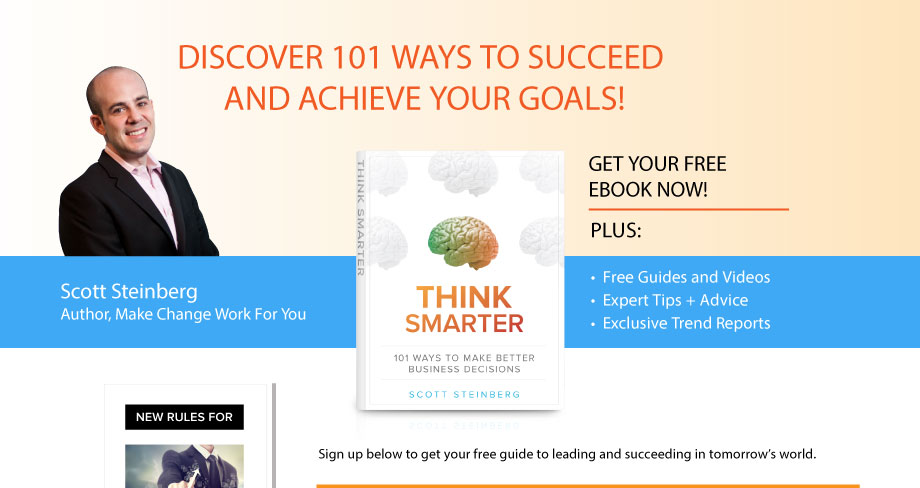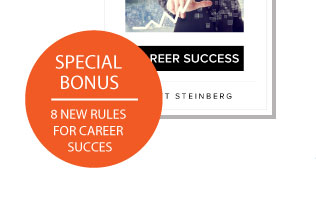Like parenting speakers and experts frequently note, as kids are showered with new opportunities to access technology of all kinds – e.g. laptops, smartphones, video games, tablets and more – at nearly every milestone, the debate over the consequences of children’s high-tech usage rages on.
We have heard a few stories of parents shielding their kids from the ubiquity of technological devices for as long as they can, so that children get more time to develop social, emotional and cognitive intelligence through real-life learning and play (opportunities experts agree that kids need). But it bears considering that the prevalence of computers, smartphones, video games and tablets makes this strategy not only difficult, but also leads other experts to advise against potentially negative consequences on a child’s future potential and current social status should they not be tech-savvy.
Although there are a number of dangers to be leery of, as well as positive messages for educators and parents to teach here, many of the perceived problems families encounter with technology start with mistakes made both in the home and in the classroom. As parenting experts who work with many teachers and parents each year, here are several errors we often find that parents and teachers often make when tackling the topic – all of which we’d do well to avoid making:
Not Educating Ourselves as Well
Homework isn’t for kids alone. Get to know the social networks, apps or virtual worlds kids visit and spend some time having them show you how to interact with these sites, services or games. Not only will you have a better understanding of exactly what they’re doing as they’re staring at the screen, but you’ll also be forming memorable connections on “their turf” that will help you engender the necessary level of trust you may need as you look to guide and inform their ongoing digital life. You’ll also have a better awareness of the kinds of conversations or exchanges you may be overhearing in the classroom or at home, and will be better prepared to address anything questionable that kids are discussing.
Overstepping Our Bounds
Getting to know Facebook, Instagram or Twitter ourselves and keeping abreast of children’s online activity is important, but so is giving kids their space. Providing kids – especially younger tots – complete autonomy can be dangerous, but so can overcompensating, a common mistake that parents and teachers make. In short, try as much as you can to be an invisible, trusted guide to sprouts’ online experiences, and be subtle where possible – but don’t allow yourself to be entirely unaware. For example, if children misbehave or engage in behavior that’s questionable, don’t chastise them online, but rather bring the conversation to real life and deal with it there.
Understanding that Kids Use Technology Differently
Just as most adults couldn’t imagine sending more than 100 text messages a day, kids may not be able to wrap their heads around why grown-ups would want to bother using their mobile device as a phone. Conversations are so awkward, in their opinion. Additionally, while social networks like Facebook are great for parents and teachers to connect with other friends and family, many kids use the service almost out of necessity, and seek out other, less public ways to communicate with friends. It’s vitally important to recognize that children of every age group may use technology and online services uniquely – and oftentimes in ways vastly different to our own.
No Tech Empathy
It’s tough to stop doing something you’re right in the middle of, so be aware that kids who may be playing a game or engaging with friends in an online activity may find quitting immediately tricky to accomplish, especially if they’re taking part in an involved interaction. Consider giving 5- or 10-minute warnings so kids know when they need to wrap up, and be sympathetic that they may want to reach an appropriate stopping point (e.g. a predetermined place where games can be saved) before coming to dinner or returning to their desks. By understanding a bit more about how and what technologies children are using, you’ll be able to know whether they really need the extra two minutes to finish up a task, or whether they’re pushing the limits of acceptable guidelines, in which case you need to reel them in.
Assuming Parental Controls Are Set the Right Way
The vast majority of parents and educators seem to think that just because a device has parental controls built in that these safeguards are adequate to protect children out of the box. Like parenting speakers and experts can tell you, that would be wrong. Controls for every device should be checked, set and customized to your family’s settings – many are not configured, or configured to taste, by default. Restrict content, require passcodes and even set usage timers – devices provide a wide number of tools for parents and teachers, although few take the time to access and leverage all of them.
Modeling Bad Behavior
For parents specifically, if you don’t want your kids to check their phones at the dinner table or out at a restaurant, make sure you’re not engaging in the same activities yourself. Words can only go so far, but kids model actions and see how their parents treat technology. Treat your devices with respect and set limits for yourself, and your kids will have no problem doing the same.
GET YOUR FREE COPY NOW!
books
Limited-Time Offer: Download Free eBook THINK SMARTER Today!
No spam. We respect your privacy.