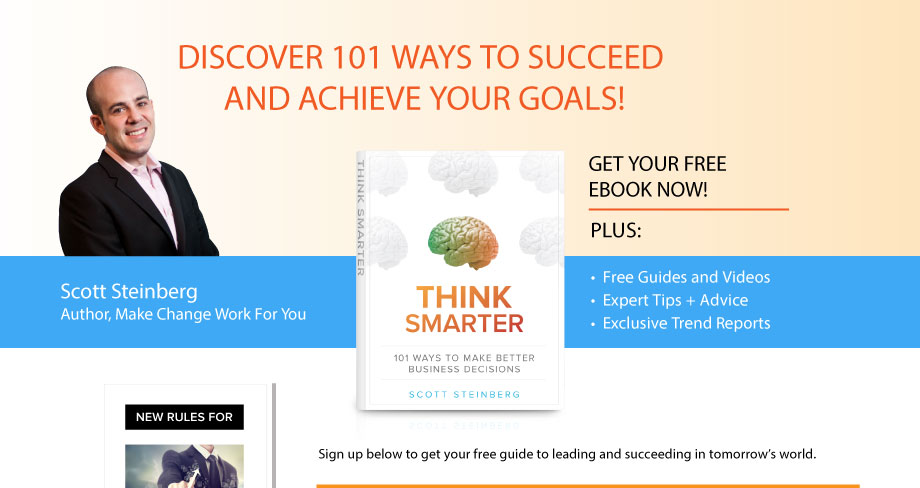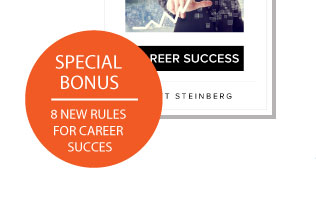Did you know that customers spend tens of billions of dollars online just during the holiday season alone? That’s because it’s easier than ever to click and buy real-life items online, thanks to major search engines integrated shopping info into their results, apps which enable remote purchasing, and exploding interest in Internet retailers like iTunes,eBay, Zappos and Amazon. If you’re willing to wait a couple days to receive purchases, you can often get these items delivered to you for free and end up paying much less what you would have paid at a local retail outlet. And as we note in Parenting High-Tech Kids: The Ultimate Internet, Web, and Online Safety Guide, although this seems like a very adult thing to do, kids will often have no problem making purchases just as grown-ups do, as many sites store your credit card information online or allow the use of easily-purchased gift cards. Hence the need to make sure that kids know if, when and how it’s appropriate to buy items online, and your family’s household rules and limits when it comes to Internet shopping.
Whether actually purchasing material goods for delivery to your doorstep or buying virtual items via Facebook, online games, or smartphone apps, online shopping can lead to big bills – all of which must be paid in real-world currency. Worries are doubly present with many sites today offering convenient ordering options for adults that let them save credit card information, mailing addresses and contact information to their accounts, allowing for speedier one-click purchases. Should you fail to log out of these accounts, it’s entirely possible that kids could access sites and make purchases on their own. Similarly, when using smartphones or other devices tied to credit cards and monthly billing accounts, younger kids may not realize they’re spending real money when making in-app or online transactions, and older kids may still not fully grasp just how much such purchases are costing.
With more children being provided access to smartphones and portable media players at increasingly younger ages, kids are growingly confronted with instances where they must understand the value of a dollar, and consequences of their actions. As former T-Mobile director of web and cloud services Mike Vance points out, kids as old as 12 may still think that if someone is texting them, that they must know them, and thus it’s okay to click on links or take action on information contained within them. Unfortunately, given the growing prevalence of spam and advertising, all may come at considerable material cost.
Additionally, online currencies are becoming increasingly common in video games, virtual worlds, and applications. But actual real-world monetary value isn’t always apparent at a glance, even for adults – a growing worry with social casino games and free-to-play titles for smartphones, tablet PCs, computers and Web browsers funded by “microtransactions” (bite-sized in-app purchases) increasing in popularity. Even payment systems that social networks use should be extensively researched and reviewed before using them. Many are perfectly safe to use – however, many don’t always make it apparent at a glance for adults, let alone children, just how much you’re spending at any given time in terms of actual cash.
Tips:
- Make sure kids don’t have access to your bank or credit card accounts. Just as you wouldn’t let them have this information in real life, don’t allow them access (unintentionally or otherwise) to sensitive accounts and passwords online.
- Always log off devices and out of accounts when finished using them. Although it’s convenient to keep your Amazon Prime account signed in if you’re a frequent shopper, it’s possible that another member of the household with access to the device could make unwanted purchases using your account.
- Avoid storing credit card and contact information in online accounts, and opt out from saving or remembering these details once entered – they should only be inputted on a case-by-case basis. Similarly, use gift cards or prepaid cards to make purchases whenever possible, and/or giving them to children should you wish to allow them to make online buys of their own.
- Many devices offer parental controls and settings that let you block in-app purchases. Consider activating these features to prevent microtransactions from occurring, which represent another potential way that kids can rack up surprisingly big bills.
- One great way for parents to help keep tabs on teens’ spending is to use a prepaid card. Parents can digitally load the card up with cash, and elect to provide recurring deposits, i.e. gifts delivered in the form of a weekly or monthly allowance
- Prepaid card options from major credit card companies such as Mastercard, Visa, Discover and American Express can also provide helpful options for families. However, depending on your selection, certain solutions may not offer extensive options for monitoring and controlling spending, and/or may have additional fees associated with
For more on online shopping, and keeping kids safe on the Internet, don’t forget to check out Parenting High-Tech Kids: The Ultimate Internet, Web, and Online Safety Guide.